How to do a Content Audit
How I would do a Content Audit
Things to do before you start:
-
Step 1 - Back up your websiteStep 1 - Back up your website
-
Step 2 - Define your website goalsStep 2 - Define your website goals
-
Step 3 - Google AnalyticsStep 3 - Google Analytics
Start with:
-
Step 4 - Content AuditStep 4 - Content Audit
-
Step 5 - Image Name and LocationStep 5 - Image Name and Location
-
Step 6 - Word CountStep 6 - Word Count
-
Step 7 - LinksStep 7 - Links
-
Step 8 - Prioritise TasksStep 8 - Prioritise Tasks
Step 1 - Back up your website
Before making any changes or modifications to your website, it’s essential to back up all your website files and databases to ensure you can restore them if needed. Talk to your web hosting provider to see if this is done automatically or if it is something that you need to action.
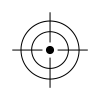
Step 2 - Define your website goals
Determine what you want your website to achieve, whether it’s increasing online sales, improving brand awareness, or both. Your goals should be measurable and look something like this: “Increase monthly online sales by 20% within the next six months.”
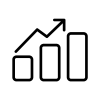
Step 3 - Google Analytics
Have you installed Google Analytics? It is an essential tool for understanding your website visitors, their behavior, and how they discover your site. Without it, you might be missing out on valuable data that could contribute to your business growth.
If you haven’t set it up yet, it may take a few weeks before you can start receiving data. Once it’s up and running, you’ll be able to see how users interact with your site and whether they become customers. This information helps you assess the effectiveness of your content and identify popular pages. You can then use this data to optimize your marketing efforts more effectively.
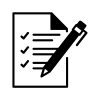
Step 4 - Content Audit
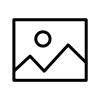
Step 5 - Image Name and Location
It is important to understand the significance of the Image Meta Title in helping your customers find your products. To make this happen, you should track and list each image and keep a record of all this information in the appropriate section of the Content Audit Template.
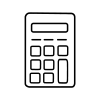
Step 6 - Word Count
Use a free word-counting tool like Quillbot’s Word Counter to determine the number of words in the content on your website pages.
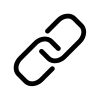
Step 7 - Links
Use a free tool like https://sitechecker.pro/website-crawler/ to check all your links. It will also provide valuable information in terms of basic on-page SEO and page speed.
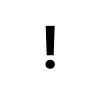
Step 8 - Prioritise Tasks
After collecting all the data in one place, it’s time to analyze it and determine your next step. Remember the website goal you wrote down? That goal will determine which content to prioritized.
In summary, conducting a content audit is crucial to improve your website’s performance and achieve your business goals. By following the outlined steps, such as backing up your site and focusing on key tasks, you can identify areas that need improvement and make changes to increase online sales. With some effort and attention, you can transform your website into a strong sales tool that delivers real results for your business both now and in the future.